Introduction:
Steam, the beloved gaming platform, has a treasure trove of games and content for enthusiasts. But what if you want to gift a gaming experience or add funds to your own Steam wallet without the hassle of creating an account? Paxnovo provides a convenient solution. In this blog post, we’ll walk you through the process of buying a Steam Gift Card online from Paxnovo, all without the need to create an account.
Why Opt for Paxnovo for Steam Gift Cards? Paxnovo is a reputable digital gift card and game code provider known for its user-friendly interface and secure payment options. It’s the perfect choice for gamers looking to enhance their gaming experience without the requirement of an account creation.
Steps to Purchase a Steam Gift Card on Paxnovo without Creating an Account:
- Visit the Paxnovo Website: Start by accessing the Paxnovo website using your computer or mobile device.
- Browse Steam Gift Cards: On the Paxnovo homepage, you’ll find a selection of Steam Gift Card available in various denominations. Choose the one that fits your needs.
- Select the Desired Gift Card: Click on the Steam Gift Card of your choice to view the details.
- Add to Cart: To proceed with your purchase, click the “Add to Cart” button.
- Review Your Cart: After adding the gift card to your cart, review your cart to ensure you’ve selected the correct denomination.
- Proceed to Checkout: Click “Proceed to Checkout” when you’re ready to complete your purchase.
- Provide Contact Information: Without the need for an account, you’ll need to provide your email address and other essential contact information for order confirmation.
- Select Payment Method: Choose your preferred payment method. Paxnovo offers secure options, including credit/debit cards, PayPal, and cryptocurrency.
- Complete the Purchase: After a successful payment, you will receive a confirmation of your purchase. The Steam Gift Card code will be sent directly to your email.
- Redeem Your Steam Gift Card: To redeem your Steam Gift Card, log in to your Steam account. Go to “Account Details” and select “Add funds to your Steam Wallet.” Enter the provided code, and you’re ready to enjoy your games.

Conclusion: Buying a Steam Gift Card online on Paxnovo without the need to create an account is a hassle-free process. With a straightforward series of steps, you can add funds to your Steam Wallet or gift an amazing gaming experience to your friends. Paxnovo’s secure platform and various payment options make it a reliable choice for gamers worldwide.
So, whether you’re on a quest to explore new games, purchase in-game content, or surprise a friend, Paxnovo has got you covered. Get your Steam Gift Card today and dive into the captivating world of gaming!
If you have read to the end, do not forget to comment and interact with us with your opinion.
(Note: Always ensure that you purchase gift cards from reputable sources, and be cautious of potential scams.)


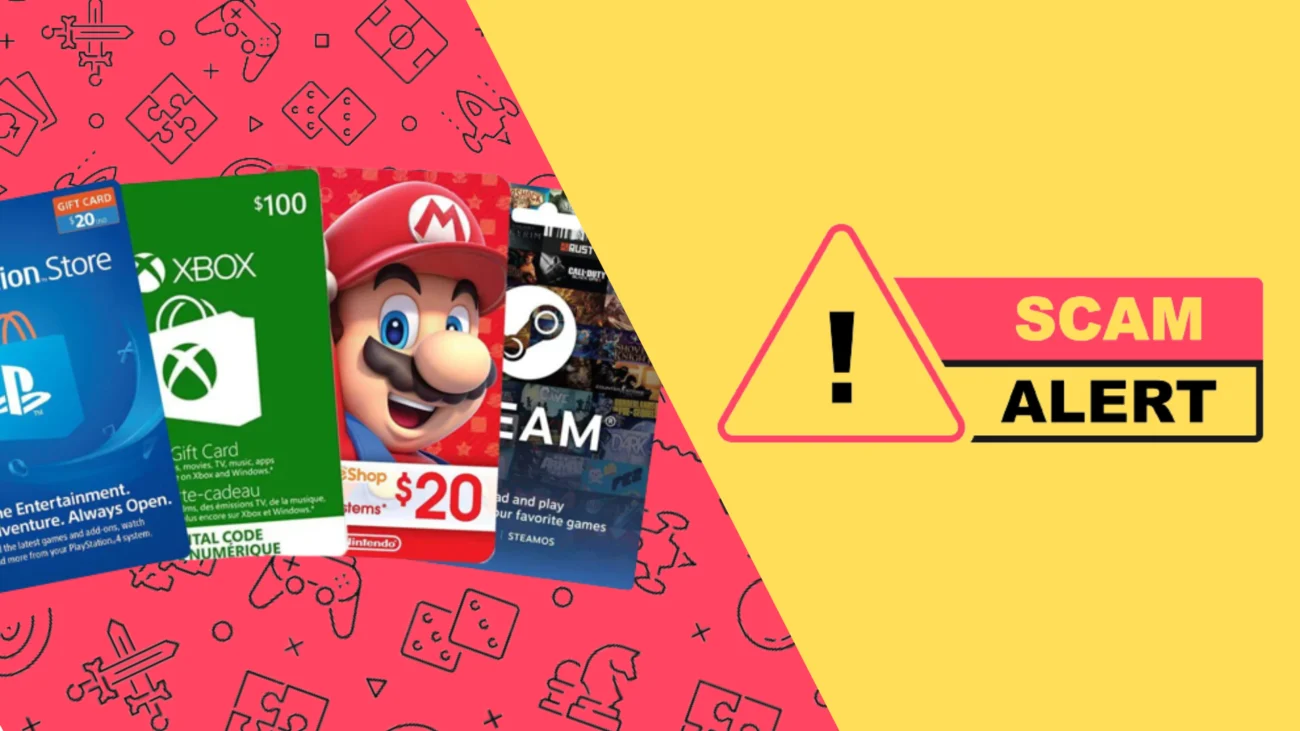

Leave a comment